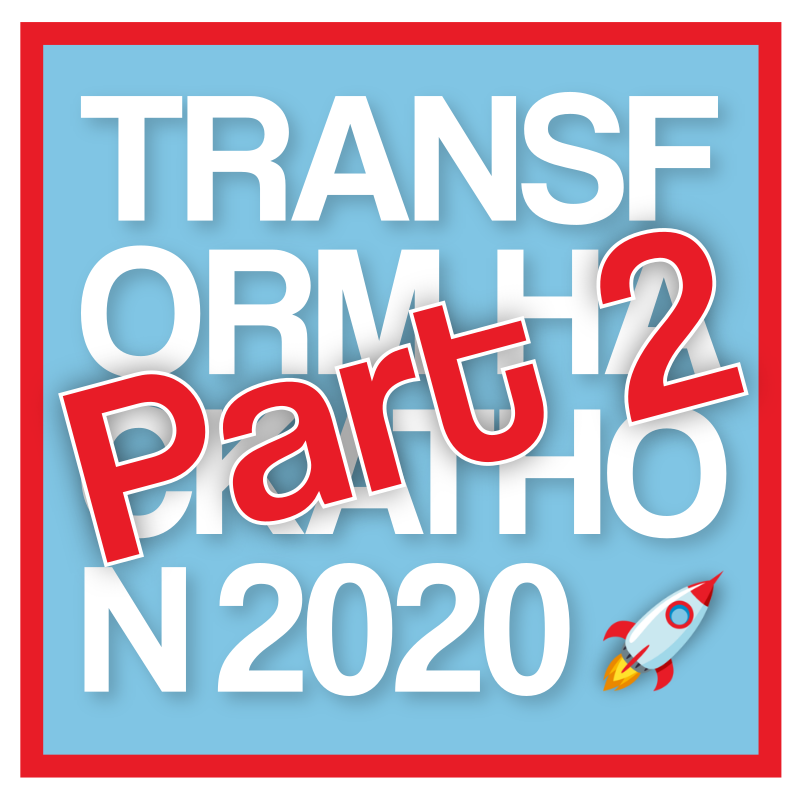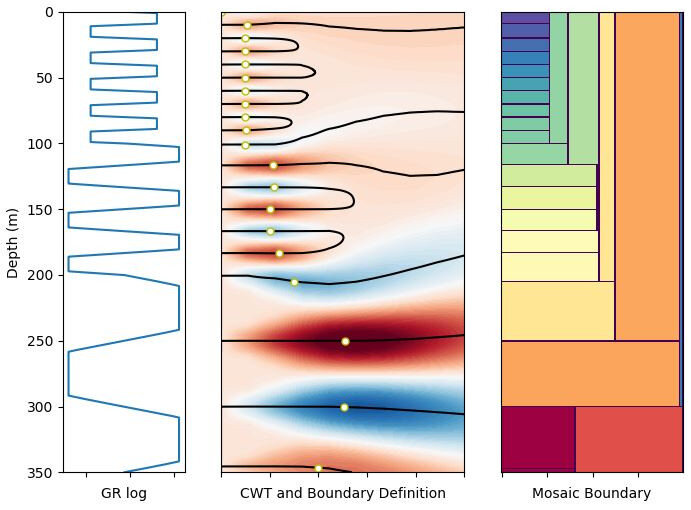Another week, another batch of highlights from the world of Software Underground.
Before we get to the nuggets from Slack, there have been a few changes to the website. The front page is new, and there’s a new page explaining why Slack is so cool, in the hope that more people sign up and take part in those conversations. There’s also a new page for potential sponsors, and you can now register for TRANSFORM virtual conference — or buy a T-shirt!
You don’t have to wait for TRANSFORM to hear about subsurface geophysics. There are two Subsurface Rendezvous events coming up in February — from Sean Walker and Matteo Ravasi — read all about them on the website. Both promise to be unmissable… and they’re free!
As usual, the Slack chat has also been active; here are some highlights:
Entwine – A posting about a USGS service for viewing and analyzing lidar datasets in your browser caught my attention. It’s always fun when you can click on a link and immediately start playing around.
Look at all those buttons!
Plan for redundancy. There was a post about the Women in Geothermal (WING) organization this last week. Their vision is short and brilliant and worth repeating: “The aim is to one day become redundant, where no group needs to advocate for gender equality.”
Can you see my faults? Elwyn Galloway posted about a Voila app that makes a forward model of a normal fault. Go and slide the sliders. Apps like this are fun to see — interactive, single purpose, on the web, shareable. And built entirely using open source code, with attribution.
Yet another visualization library for Jupyter? Yes! If you’re looking to make interactive 3D visualizations in Python you’ve got load of tools to choose from: PyVista, IPywidgets, Bokeh, IPyVolume, and more (info and links at PyViz.org). There’s new one to check out called ipygany with all sorts of cool features made awesomer by using your GPU.
As usual, if I missed something cool, let us know in the comments. And if you spot anything hot in the coming week, drop tips in the comments or in Slack.